Dashboard View
The dashboard view is the main page of the DAppNode interfaces.
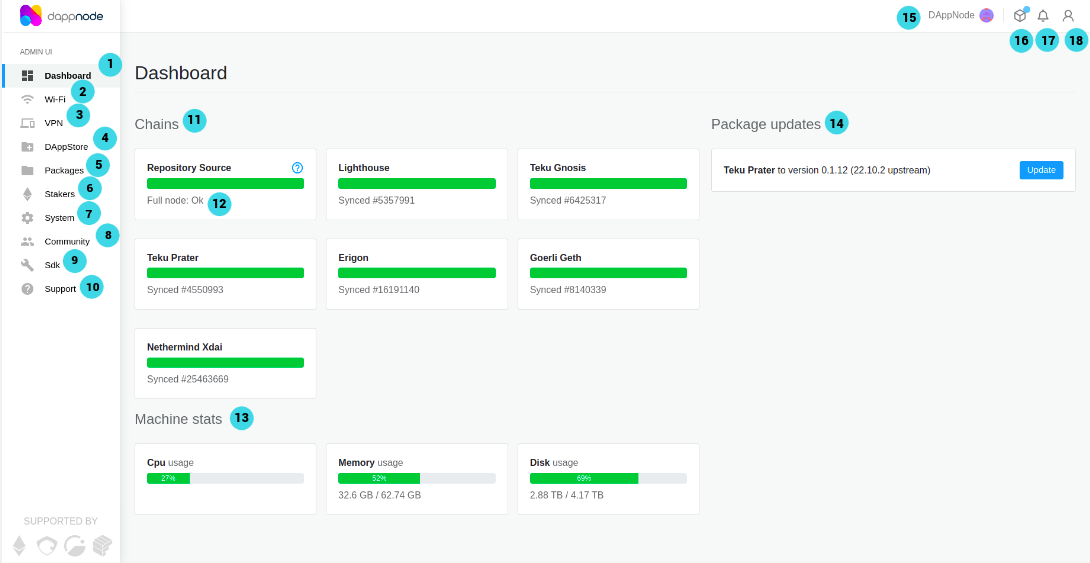
- Dashboard: To back to the main view of the DAppNode interface.
- Wi-Fi panel: set up the wifi access of your dappnode.
- VPN: set up the vpn access of your dappnode.
- DAppStore: The place where you can install the package you want.
- Packages: You can manage your packages from this view.
- Stakers-UI: You can setup the packages which are required to validate.
- System: Where you can do so many configurations of your DAppNode. You can read a more detailed guide on the system view page of this documentation.
- Community: Access to all the channels of DAppNode.
- SDK: This zone is for developers.
- Support: You can obtain some auto-logs and information to help with the reporting error task.
- Chains: The states of your nodes.
- State: If the node has some problem, is syncing or is synced, this information will appeard here.
- Machine stats: Hardware stats of your machine: CPU, RAM, Disk Space.
- Package Updates: It will appear the enabled update for the packages you have installed.
- Name of the server / IP / DynDNS:
- Fast access to sync state: check the state of your nodes.
- Notifications area
- Exit: log out area.
You can obtain a more detailed guide os every page on the relative page view of this documentation.